Of the numerous ways you can edit pay stubs online, let us take you through some easier ones in simple steps. You can go for a DIY with editable pay stub template designs, use free payroll software, Microsoft Excel, or onlinepaystubgenerator.com. Proceed with any way that you find more legitimate, faster, and affordable. But, why do you even need to edit your pay stubs?
Why do you need to Edit Check Stubs?
We’re discussing about editing paystubs. But, why would you need editing? What makes you edit pay stubs? Well, there could be any reason for it. For instance,
➟ Typo errors
➟ Forgetting to change the default template
➟ Not liking the template design after download
➟ Ignoring the preview and finding a mistake later
➟ & more reasons
As said, check stubs are your earning statements and you cannot afford a mistake with it. So, regardless of the mistake you made, you’ll have to correct it. Now, how will you do that?
How to Edit Paystub?
To edit a paystub, you can choose to turn to the source you’ve used for making the respective check stub or pick a random editable PDF template.
The first idea makes more sense as you can avoid the repetitive steps of recreating the paystub entirely. Make nominal required changes and you’re done.
In case you’ve created your pay stub just a few hours before and the 24-hour timeframe isn’t crossed, we can help you with our paystub editor. The condition is, that you must have used our tool for making your check stub. Else, you’ll have to get started from zero.
Steps to edit pay stubs in Online Paystub Generator
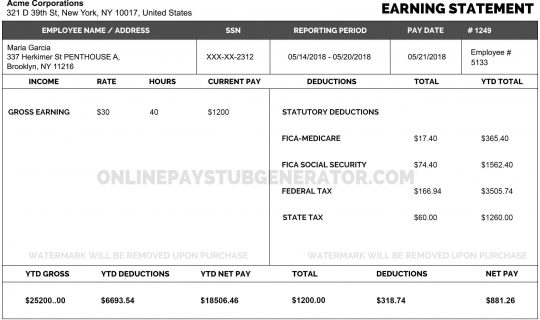
If you have ever wished to edit pay stubs on the go and effortlessly (almost!) here is what you should be doing…
1. Head over to onlinepaystubgenerator.com
2. Select a template to start with. You may skip this step if you wish to proceed with the default design.
3. Enter the basic details required by the tool
4. Edit the paystub (if and as required)
5. Preview the details & verify for correction
6. Make Payment
7. Check for the paystub in your email (primary or spam inbox)
8. Save or Download
With these simple steps, it’s easy to create and download paychecks in just a few minutes.
P.S. You should try our paystub template with a calculator for such breezy steps.
Can you edit an old pay stub?
When you create check stubs and pay for them, it’s yours! Now, to call it old, we have 24 hours window. If you come to us for a free edit of an old paystub after this deadline, we’re sorry that we cannot help.
In your definition, if you’re here to edit some paystub that you have created a few days or months before, there is no way we can help with its editing. You better create a new pay stub at nominal rates at onlinepaystubgenerator.com.
Can you edit the check stubs template?
While you’re still in ‘edit pay stubs’ mode, you can swap your existing template with another design that you like more. Once you’ve paid for it, your edit window is closed.
As you know, the default template is free of cost but you have numerous paid template options. If you wish to go for any paid template design, we may allow it within 24 hours of creating the paycheck stub. On this note, you’ll still have to pay the specific amount for the template design you choose.
We highly recommend making any changes with the paycheck or paystub template while you’ve not made payment yet to avoid hassles later.
Is there any way to edit paycheck stub templates for free?
It’s easy to edit paycheck stub templates when you’ve created one using our pay stub generator online. This editing is free of cost you realize a mistake within a few hours after downloading the same.
Takeaway: Which is the Best Paystub Generator free edit?
Onlinepaystubgenerator.com is the undisputed winner whether you talk about creating payroll statements or editable pay stub templates. You can be here any moment to make pay stubs for employees, contractors, or one for yourself (if you are self-employed). It’s great to get an earning statement in hand in just a few minutes. Want to get started now?
Create your stub now
