Managing multiple W-2 forms can feel overwhelming, especially if you’ve worked for more than one employer during the tax year. We have come up with this detailed guide to help you navigate the entire process feasibly. We’ll cover everything from why you might receive multiple W-2 forms to best practices for filing your taxes. Let’s dive in!
Key Highlights
➵ Understanding why you receive multiple W-2 forms
➵ Step-by-step guide for filing multiple W-2s
➵ Common problems and how to address them effectively
➵ Tips for organizing and checking your forms
➵ Frequently Asked Questions
4 Reasons for Receiving Multiple W2 Forms from Different Employers
If you’ve had multiple jobs throughout the year, each employer is required to send you a W-2 form.
This form details your income and the taxes withheld. Here are some common reasons why you might end up with more than one W-2:
1. Job Changes: Switching jobs mid-year? Each employer must issue a W-2 for the period you worked with them.
2. Multiple Concurrent Jobs: Working two or more jobs at the same time? Each of your employers will share a W-2 form and you should ensure receiving them timely.
3. Employer Changes Company Name or Structure: If your employer undergoes a merger, acquisition, or name change, they might issue separate W-2 forms reflecting these changes.
4. Seasonal or Temporary Work: Taking on seasonal or temporary work in addition to your main job? Each gig will result in a separate W 2.
Steps for Tax Filing with Multiple W-2 Forms: How to file Multiple W2s?
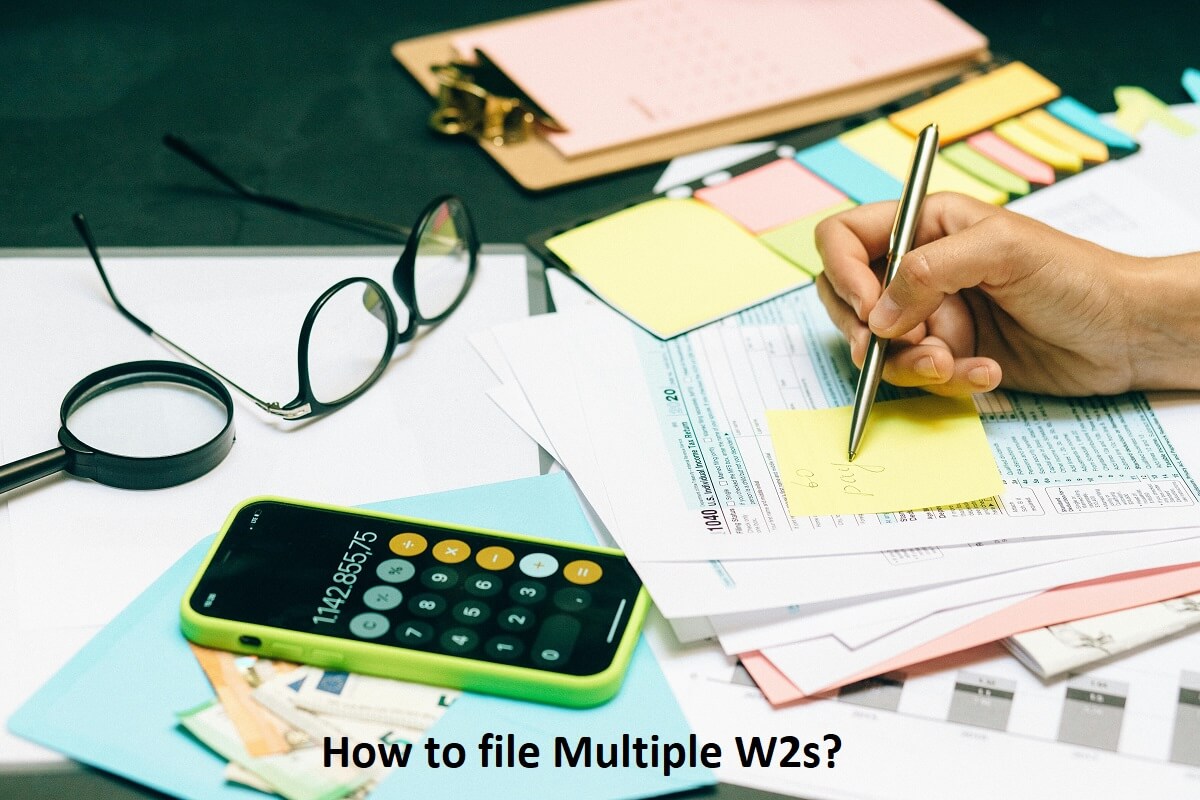
Filing taxes with multiple W-2 forms isn’t as complicated as it might seem. These are the easy steps to follow:
Gather All Your W-2 Forms: Make sure you have all the W-2 forms from each employer.
Missing one can cause issues with your tax return.
Check the Forms for Accuracy: Verify that all the information on your W-2 forms is correct, including your personal information and income details.
Use Tax Software or Consult a Professional: Tax software can simplify the process by guiding you through entering each W-2 form. If you prefer, a tax professional can handle this for you.
Enter All of your W-2 information Separately: While using any tax software, ensure each of the W-2 Forms is entered separately.
Double-check the Totals: Ensure the totals from your W-2 forms match what’s reported on your tax return. This includes total wages, federal income tax withheld, and state taxes.
Common Problems you may face while Filing Multiple W-2 Forms
Filing multiple W-2 forms can come with its challenges. Here are some common issues and how to handle them:
Missing or Incorrect Forms: If you don’t receive a W-2 or notice an error, contact your employer immediately. They can issue a corrected form (W-2c).
Overlapping Income Reporting: Make sure income isn’t reported twice. Verify that each W-2 covers different periods or jobs.
Software Limitations: Some tax software may have limits on the number of W-2 forms you can enter. Check for these restrictions before starting.
Data Entry Errors: Entering data manually increases the risk of mistakes. Double-check your entries to avoid discrepancies.
Efficient Organizing Tips as you file multiple W-2 Forms
Staying organized is key when dealing with multiple W-2 forms. Here are the tips that’ll ease your way:
Create a Folder for Tax Documents: Use a physical or digital folder to keep all your tax documents in one place.
Add a Label to Each W-2: Labelling W-2 forms with the respective employer’s name and job period will ease tracking for you.
Keep a Spreadsheet: Maintain a spreadsheet with details from each W-2 form, including income and taxes withheld. This will make cross-checking easier.
Set Reminders: Set reminders to check for W-2 forms in January and February, as employers are required to send them by January 31st.
Step not to miss: Review & Accuracy Check
Before submitting your tax return, take the time to review everything carefully. Accuracy is crucial to avoid delays or audits.
Compare Totals: Match the totals from your W-2 forms to what you’ve entered on your tax return.
Check for Missing Information: Ensure all required fields are filled out and nothing is missing.
Look for Common Errors: Common errors include incorrect Social Security numbers, misspelt names, and wrong income amounts. Correct these before filing.
Best Practices for DIY W-2 Forms
While it’s possible to handle your W-2 forms yourself, here are some best practices to follow:
Use Reliable Tax Software: Choose tax software that is user-friendly and has good reviews.
Stay Informed: Keep up with the latest tax laws and updates to ensure you’re filing correctly.
Keep Records: Maintain copies of all your W-2 forms and tax returns for at least seven years.
Can you create your own W-2 Form?
Technically, you can create your own W-2 form, but it’s not advisable. Employers are responsible for issuing W-2 forms, and creating your own could lead to errors and legal issues. If you’re missing a W-2, contact your employer or the IRS for assistance.
FAQs
1. What if I have two W2 Forms from different employers?
You’ll need to include both forms when filing your taxes. Enter the information from each form separately in your tax software or provide it to your tax preparer.
2. If I have two W2 Forms, Do I add them together?
No, you don’t add them together manually. Your tax software or tax preparer will handle the aggregation for you.
It’s not recommended. If you’re missing a W-2, contact your employer or the IRS to obtain a copy.
4. What are the penalties for fake W-2 forms?
Using a fake W-2 form can result in severe penalties, including fines and criminal charges. Always use legitimate forms provided by your employer.
Contact your previous employer’s HR or payroll department. If they are unresponsive, the IRS can assist you in obtaining a copy.
Create W2 Forms now
